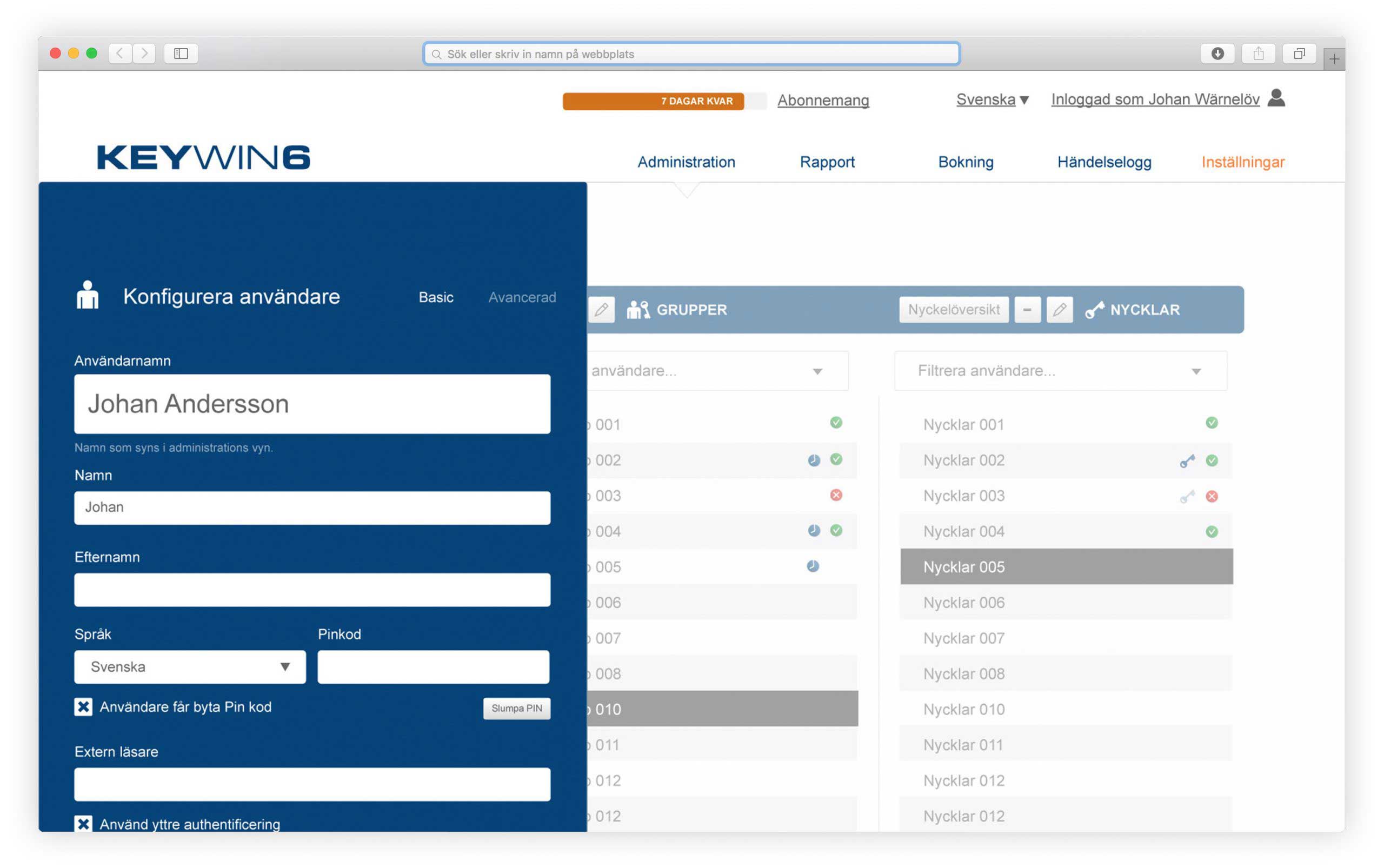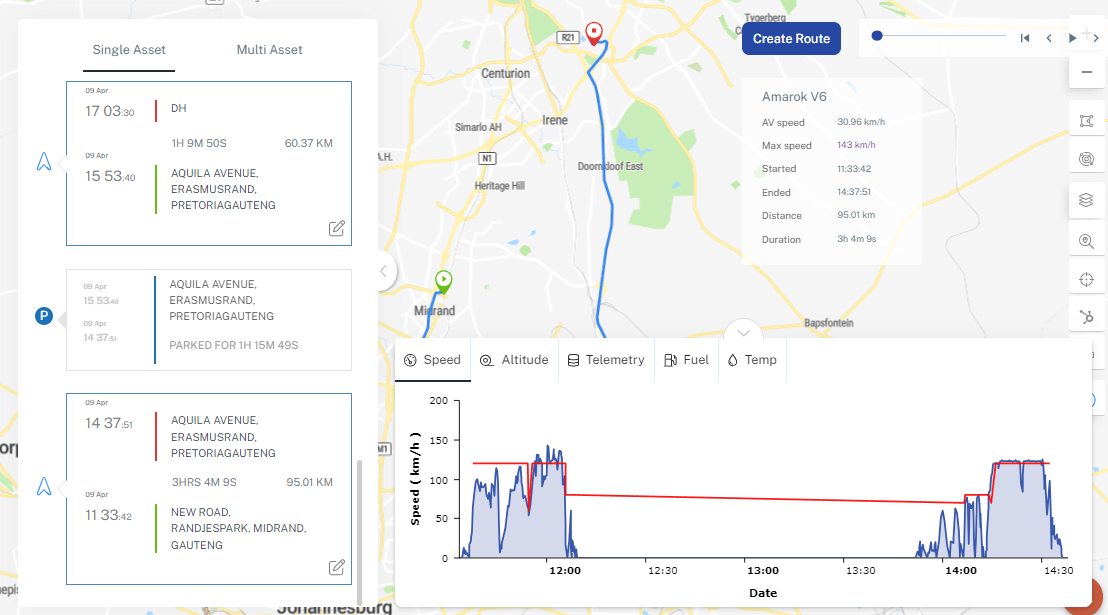Fleet Management


Administration
Easy Administration of all your Connected Devices.
Fleet Size
Easily Grow and Monitor your Fleet and Drivers.
Administration Access
We allow you to make changes and receive events for your Fleet. Different Administration levels have different views and access rights.
Customizable
Customize your reports and Pages according to your own Procedures and Branding. Setup of SMS and Email limits monthly, and controlled by the Administrator.
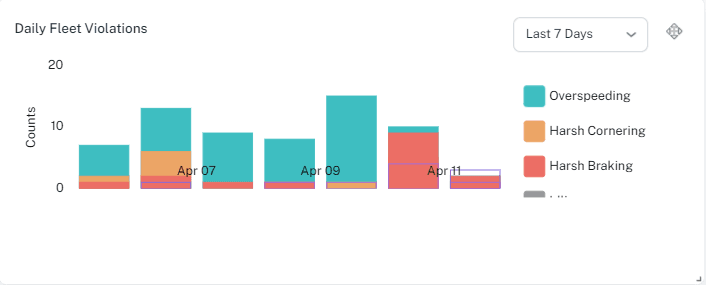
Reporting
With Rich Dashboards and Automated Email Reporting you will have all the information at your Fingertips.
Customizable Dashboards
Create your own Dashboard views of Information that is Important and want to have when Logging on.
Alerts
Alerts are Customizable and Setup so you receive only the Information you need when a Critical Alert is Triggered, this can be via Email/SMS or on Screen Alerts.
Maintenance Scheduling
Setup Automatic Maintenance Reminders, for your Fleet either on Engine Runtime or Distance Travelled to help Fleet Downtime.
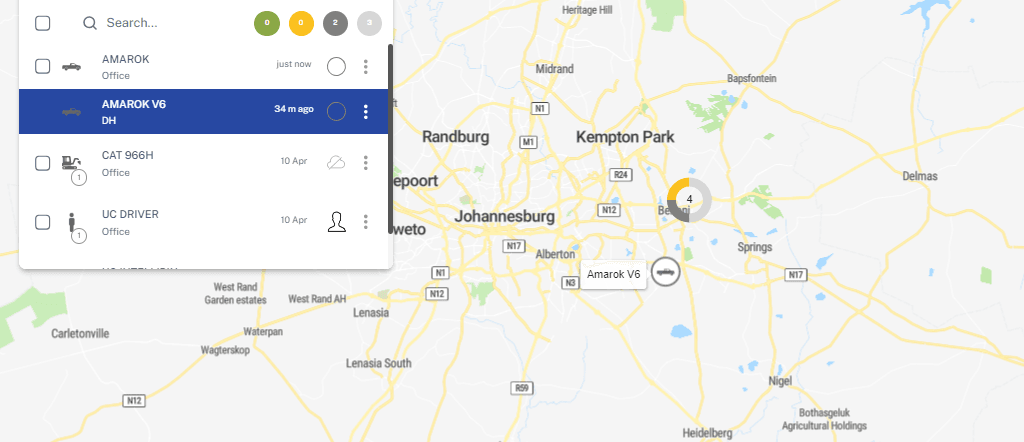
Self-Monitoring
With Self Monitoring of Assets this puts you in the driver seat of your Fleet.
Fleet View
View Current Status of your Fleet and Drivers if they connected to Vehicles via Authorizations.
Vehicle Abuse
Daily Reports or Alerts directly to the Administrator will let you control how your vehicles are used.
Geo-Zones
Create Geo-Zones and Speed limits in the Zones, separate from road speed limit zones automatically detected by the Software and Google Maps.
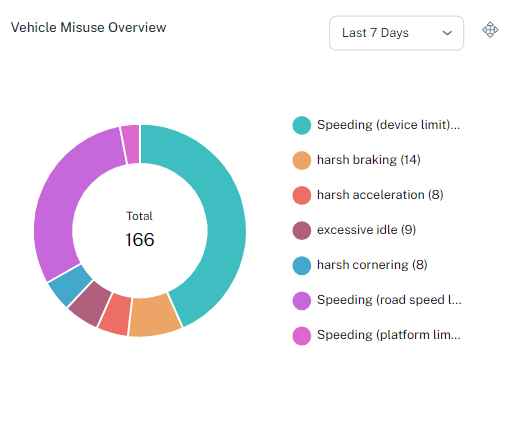
Driver Behaviour
Be in the know on how your Vehicles are being treated while in use.
Harsh Acceleration and Braking
This is recorded by the device on how Harsh a driver accelerates or Brakes in the Vehicle using GPS and Accelerometer data.
Excessive Idling
Excessive Idling can be a big contributing factor to Fuel usage, monitoring the Idle Times of your fleet can help cut down costs.
Speeding Data
Two types of Speeding Data is recorded.
1. Road Speed Limit over-speeding, when a Vehicle is Travelling above the allowed road Speed Limit.
2. Device Speed Limit, you can set Device or Vehicle Specific Speed Limits, if it is an Asset that is only allowed to Travel at a Certain Maximum Speed, this will then be Triggered as en Event.

Various Industries
We have a Solution for you

OBD/CAN Data
OBD/CAN Data is read from each Vehicle or Asset and updated information is visible to the Admin, for Reporting.
What is OBD/CAN Data?
OBD/CAN Data is your vehicle Diagnostic and Information, this is a comprehensive overview of your vehicle status.
What Data can I see?
This is vehicle dependant, and the amount of information your vehicle submits to the OBD and CAN-Bus.
Probable Vehicle Data
This can include, RPM, Coolant Temperature, Air FLow, Odometer Trip, Intake Air Temperature, Fuel (%/L), Fuel used, Engine Oil Temperature.
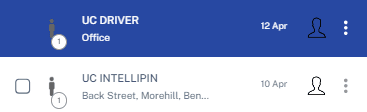
Driver Authorization
Only let Authorized Drivers use the Assets.
How does it Work?
This is dependent on the Vehicle Unit Being Installed and used in the Asset.
The Device can also act as a Immobilizer, only activating the Vehicle once a Authorized driver is assigned and Tagged.
Authorization Devices
Driver Authorization can be allowed by Tags or Bluetooth Beacons.
Access Levels
The Administrator is able to allow or assign driver Tags to the Assets.
In Action
See the Below Video
- Security 100%
- Customer Satisfaction Guarenteed 100%
- Scalable Solutions 100%
Get Started
If you would like more Information or to Book a Demo, Please Contact Us